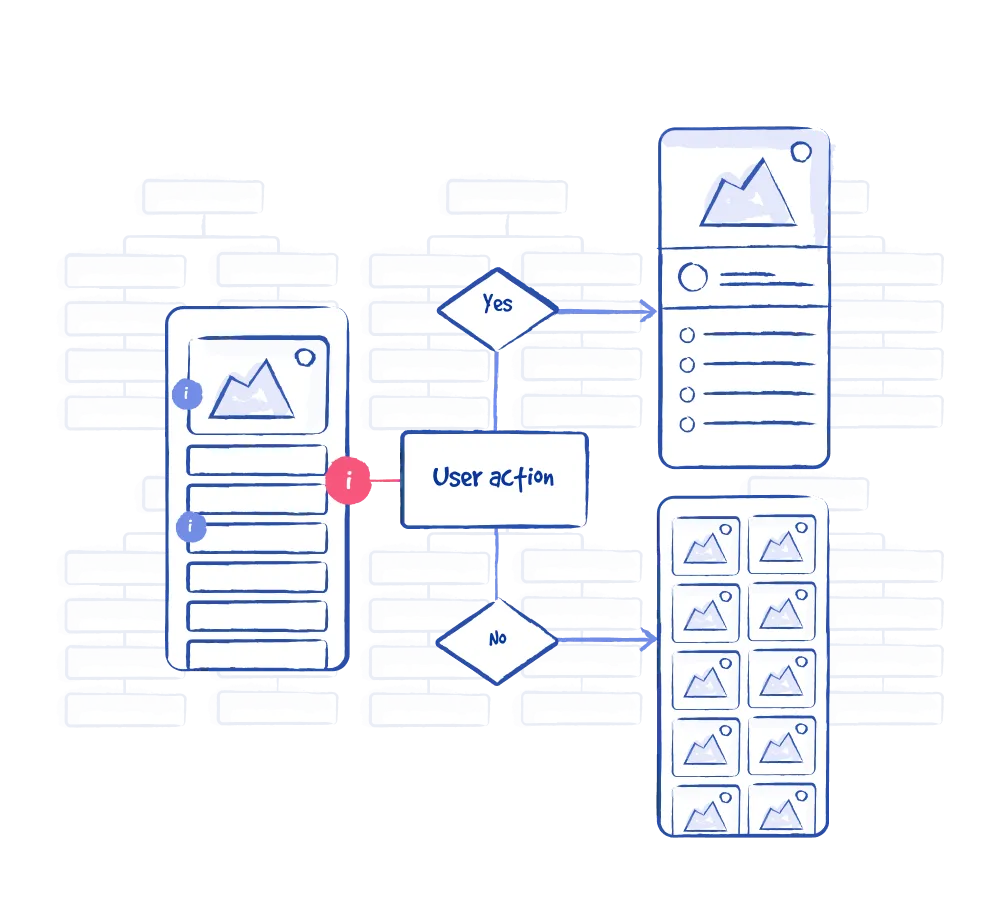

The term User Experience (and its abbreviation “UX”) is a relatively new one as far as terms go. It first emerged around the early 90s, by Don Norman, to describe his team at Apple (source: interaction-design.org).
“User experience” encompasses all aspects of the end-user’s interaction with the company, its services, and its products.
—Don Norman & Jakob Nielsen
Today, UX refers to an expansive field that covers both digital and analog experiences and whose practitioners can be involved in a wide range of activities across the organizations they work for. For people looking into the UX field from the outside, confusion about what UX involves is a completely understandable reaction. (Some wonder: ‘why isn’t it called UE?’ – to which we respond: ‘the x makes it sound cooler’ and the brand association with Xmen or expensive car models is just a side benefit).
Here we endeavour to give readers an overview, arming you with a sense of where UX came from, what it involves, who is involved with UX, why we do it, and how we benefit from the UX design toolbox. We’re trying to connect the dots – onwards we go.

As with most fields, terminology wars rage and debates on their nuanced meanings interest only the specialists and make everyone else tired. There are many terms you may have heard of that have somewhat blurry distinctions between them. UX is associated with:
There are a lot of commonalities between these terms, no shocker there. These terms vary mainly in the scale of projects and range of challenges they address. Some terms are also more associated with academic research than project-based work. We’re calling them out, so that you can have some broader context for these words you may have seen before and wondered about.
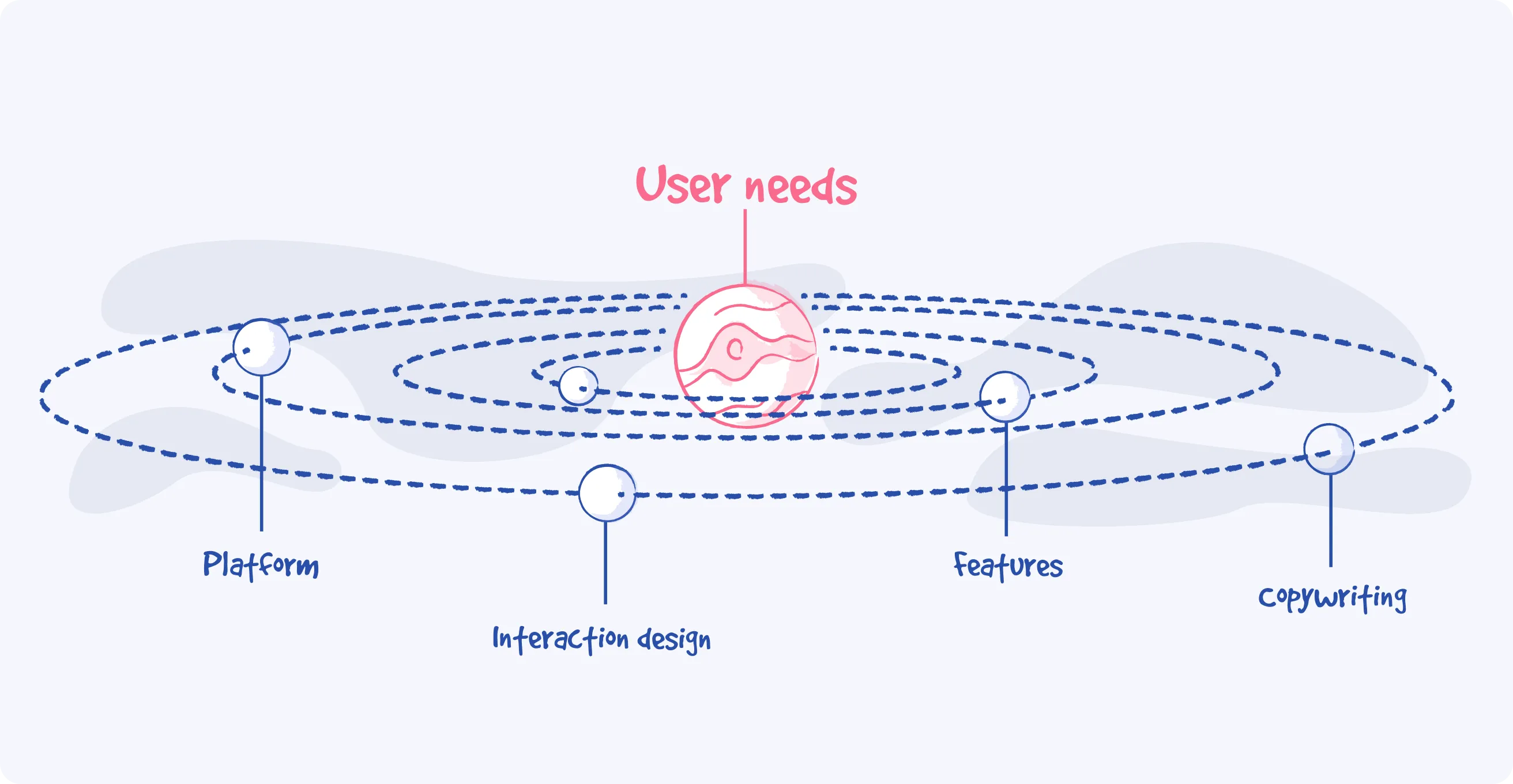
The key similarity found in all the terms listed above is that they focus on the human at the heart of the interaction. This human-centric perspective is a significant departure from how society has commonly approached building things.
Imagine if every product and service you came across was optimized to work for you – sharing the language you use to describe your goals, fitting in with your schedule or preferred method of communication and making sure your time isn’t wasted. This isn’t the case much of the time. As user-centred designers, our philosophy is: Why work against a user when you could work with them?
Solidifying the human centred perspective with data
A key part of our design discipline is that we don’t just love users from afar and hope we make the right choices for them, we test with them throughout many versions of our designs, until we get something that is truly excellent. It’s amazing how actually talking to a person can show you things you hadn’t thought of or didn’t even know you assumed.
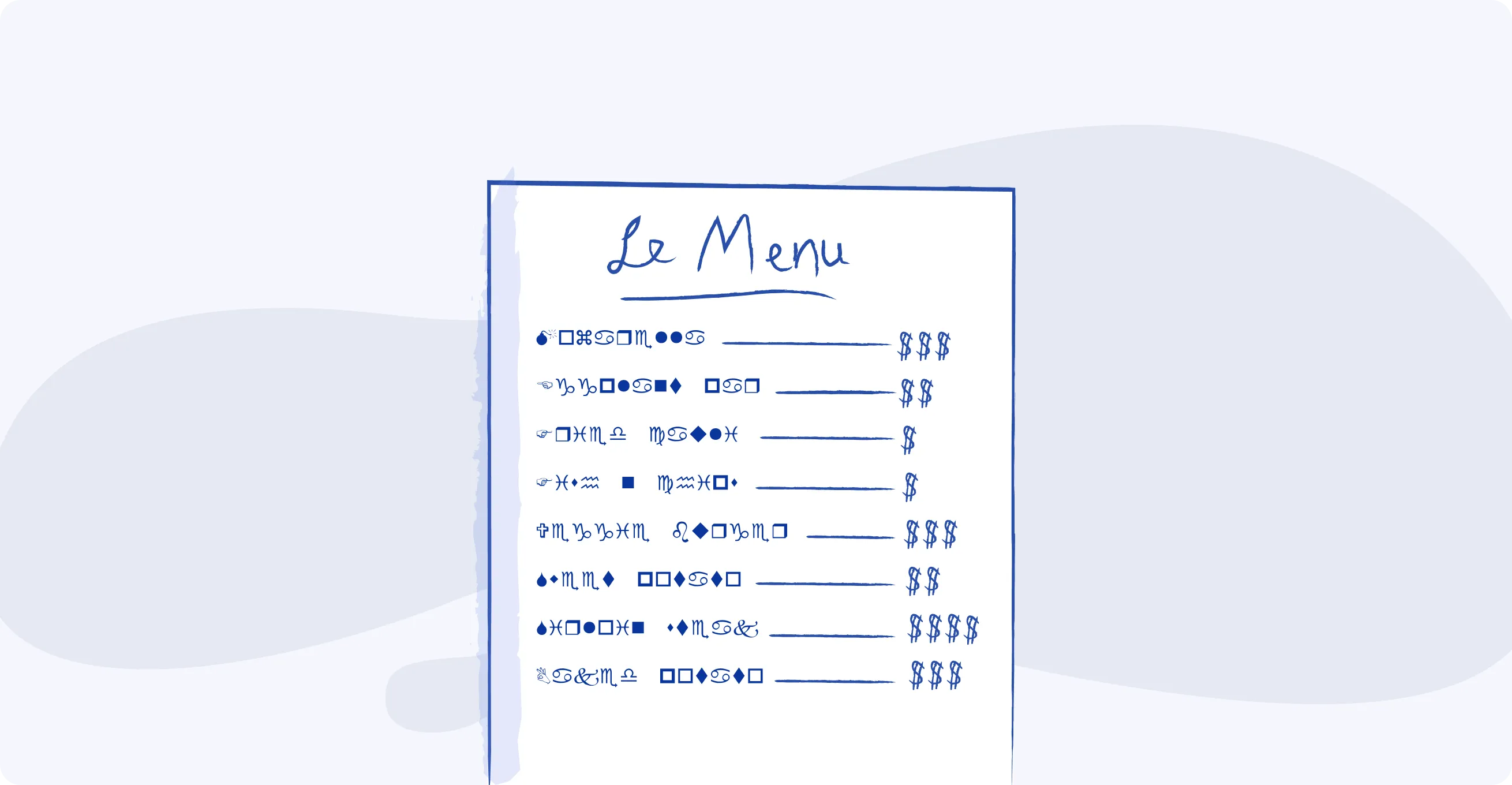
Let’s take a moment to put this UX thing into a more real world context shall we? User experience isn’t just limited to digital products – here’ we’re going to compare a ‘real life’ experience to a digital one and see that the root problems are the same. The only difference is one is that one is digital and the other is not. To start, imagine a restaurant. 🤔💭🍽
As it turns out, the restaurant and the app have very similar ux problems – the cause may also be similar (not taking a user centred approach to designing the experience).
User experience designers or UX/UI designers work on many digital contexts, but might also we pulled into more integrative projects that involve other disciplines. In general, UXers work on:
We move through the UX Process all the way from a napkin sketch, to concept work and user testing to all the nitty gritty details on implementation. Read our articles or get our Intro to UX For Teams Masterclass for you and your crew!
There’s no one path into the wide world of UX/UI. Some people come from the world of code and building web originally, others come from another formal discipline of design like industrial design (physical products). There are self-taught paths, masters degrees, undergraduate paths and bootcamps as well. There’s no not really a “Harvard for UX” as it were, each career path is a snowflake. This is also what can make hiring and recruiting for designers so tough. A simple formula doesn’t really apply for this group. If you want to have an interesting conversation, you can usually ask a UX how they got into it and hear some version of the hero’s journey.
There’s been a lot of discussion around the internet about the relationship between UI and UX. In general UI design gets visual design and a lot of refinements to the experience involved. Many of those who are new to design make assumptions that “making it pretty” is the most important thing and the core of what designers do, rather than making the experience make sense to users, testing etc. This misconception has caused designers many a table flip and frustration, just as most of us would have when our roles are so misunderstood. Nowadays this confusion seems to be dissipating, and our field is gaining more “brand recognition” so these debates, should hopefully come to a close. (To completely editorialize: we have a lot more important topics to cover!)
Interaction design is one of those very specific parts of design within the overall UX umbrella. For many bad user experiences, we often have an interaction design problem at the root of the issue. The interface isn’t responding appropriately to what the user is doing. For example, often you’ll see there be a lack of loading feedback in the UI, which leads to the user thinking that the software is broken or non-responsive, even though, in the background. Interaction design is where UX, information architecture and UI design details are orchestrated to deliver an experience and communicate with users in realtime, from moment to moment. If the concept of good quality interaction design isn’t hitting you yet, also take a look at detailed moment-to-moment interactions like drag and drop, this may help clarify how important this realtime product decisions come into the picture and have a significant bearing on the overall user experience.
It’s worth addressing that although we have a generic and generally agreed upon UX process in our wide world of UX, there are unique challenges and focuses that you need to consider when you’re working on enterprise software, i.e. software that people use at work (btw we offer enterprise software ux services). These super-powerful tools are yielded every day to make high-stakes decisions, understand vast expanses of data, and generally run the world. If you’re making design decisions in these sorts of contexts that means you’ll need a nuanced enterprise ux workflow that emphasizes specific parts of what we do. Part of what we do is try to scale the design work, as certain parts of the software get more complex, we leverage known enterprise-grade UX patterns to get us a chunk of the way, like on data tables, filters, drag and drop, navigation and a lot more!.
We’ve seen an uptick in our field in the last 10 years, as designers campaigned tirelessly for representation in product development and organizations overall (like government). Their efforts also coincided with a few other dynamics:
As a result, we’re seeing more demand for our work. We’re creating design systems to scale production work, the notion of design thinking is making its way through even large corporations, and specialist roles like UX Writer are emerging.
Interestingly, we’ve even started to look at UX design as an organizational culture paradigm – with various levels of UX maturity being measured. There’s a spectrum that begins with adoption as production (make it pretty) all the way to full integration of user-first philosophy. NNgroup has a good breakdown here.
Startup culture often promotes user-centred philosophy – so startups are keen to adopt this approach early on (even if they don’t know a lot about it), but established companies often have to experience a cultural transformation to integrate a user-centred approach.

If we look at the last 15 years of innovation, it’s not hard to believe that we are at the beginning of a great technological advancement era (look at the technologies we’ve invented in the last 100 years – what will the next 100 look like. We may be heading towards an age of hovercrafts, robots, and medical innovation that’s almost impossible to imagine.
Already we’ve seen some tell tale signs of being in a wild wild west of technology: issues with privacy, tech addiction, manipulation of what people see online for example. We’ve also seen less serious versions of ‘going digital’ where the website or app emulates an existing process which is very unfriendly for users.
Things are accelerating especially in enterprise software and SAAS applications (see our future of Enterprise UX article)
Often when we describe the UX process, there’s a misconception that to integrate UX into your (work) life you need to immediately stop everything and spend a lot of days wondering about users. The way it plays out irl is a little bit more nuanced than that. Normally multiple work streams are running at once, while discovery might be happening about a feature or real-life usage of a new screen, designs for other things are pushed to development and iterated upon (sometimes even on the fly with live collaboration with developers).
We get asked, how do we make sure that adoption of a user-centred culture happen? There are a lot of factors that can be put in place to make your software team more savvy around user experience. If the team shares a common understanding of UX, this is a great start - send them this article, get familiarized with the UX Process, or explore the Intro to UX Masterclass so the crew can learn live. In general, UX designers and the whole product software team go through the UX process end to end. These are in small bursts or in larger scope designs. If you need help redesigning your software or making your new software concept come to life, get in touch with the P&P team.
Do a mini UX audit on your table views & find your trouble spots with this free guide.

Be the first to know about our upcoming release!























































