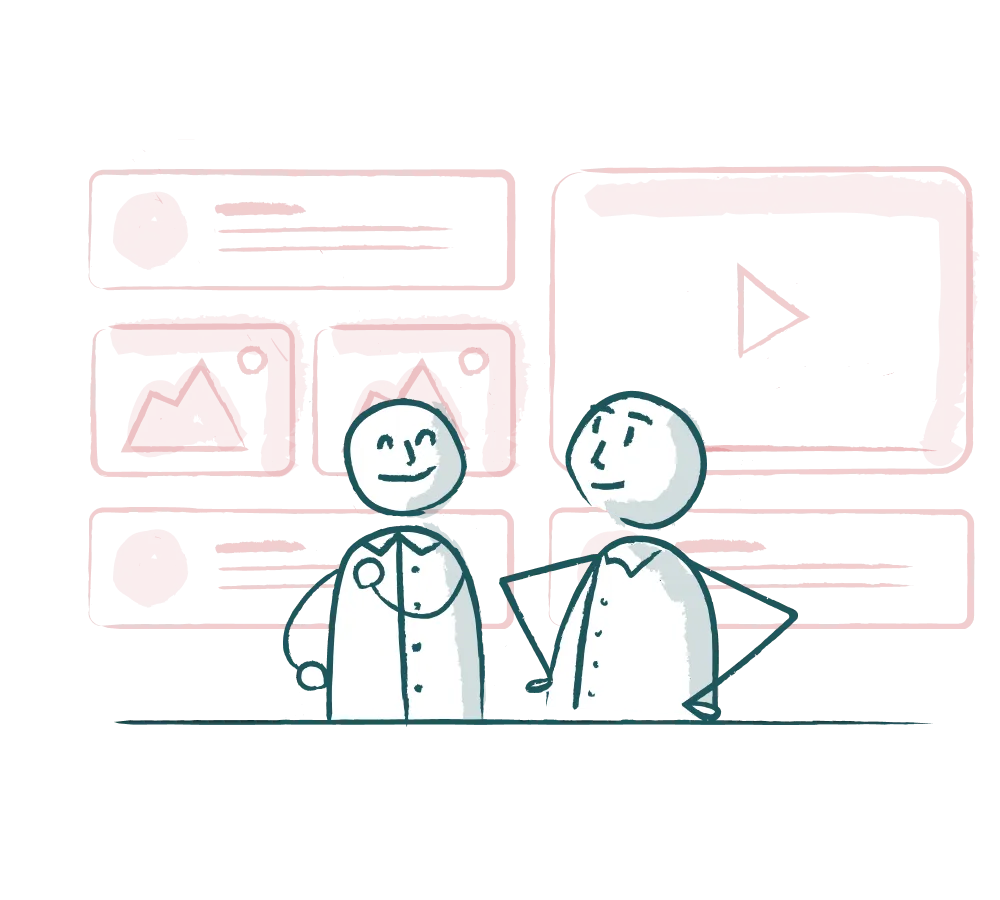

Here at P&P, we talk a lot about our obsession with collaboration: how we work together is just as important as the work itself. We want to spotlight a fundamental relationship within the product team: product managers and UX designers. (Ideally, you have an excellent working relationship with key developers as well making a beautiful triangle, but for focus, let’s think about UX and PMs for now). While a product manager’s domain is different from a UX designer’s, there’s overlap in their skills and responsibilities. Tension and misunderstandings can arise when they don’t fully grasp each other’s roles or when they haven’t set intentional ways of working together.
But here’s the thing: a UX designer and product manager are each other’s secret weapon. They’re the Yin and Yang of product development. When you collaborate effectively throughout the entire product development process—from concept to product launch—things can get magical 🪄
Nicole Arksey, Program Product Manager at Plotly, explains how these roles complement each other:
The best UX designers advocate for the user, and PMs need to deliver, so the tension between those two viewpoints usually leads to great solutions. Waiting for the perfect design means the product will never reach customers’ hands, but cutting corners to get something out quickly sacrifices user experience and risks losing customers due to frustration.
In this article, we’ll share our experiences and insights around how to collaborate well to reach our shared goal of building exceptional products and user experiences.
Let’s break down the core responsibilities of product management and UX design before diving into practical collaboration tips. Without clear guidelines on who’s in charge of what, it’s hard to resolve disagreements that may arise during the development process.
The product manager is a conduit between the business, development, and design, juggling multiple responsibilities under intense pressure. They’re typically super driven overachievers and multitaskers. PMs look to the future to understand where their industry is going, shape the product’s direction, oversee its go-to-market strategy, and coordinate many tasks—from user testing to release planning at a sprint level. They call the shots that UX designers rely on to do good work.
The UX designer focuses on creating optimal user experiences. They conduct user research to understand user behaviour and preferences, and use those insights to build intuitive and visually appealing interfaces. By working closely with product managers and devs, they ensure the final product meets both user needs and business goals.
Almost all software teams are strapped for design resources, with just one designer handling multiple projects. This means designers also face immense pressure and workload, risking burnout. However, when product managers provide clear direction and constraints, it significantly improves the designer’s experience and enhances the final product.
Ron Kaine, Product Manager at Central 1, shares how his view of UX design evolved over the years:
Early in my career, I thought that UX was all about screen design, colour, and font choice—that’s what I looked at when meeting with the UX designer. However, while those things are important, they’re not the only thing. It’s getting the flow to be intuitive, knowing what users do most frequently and how they want to interact with software, finding information, and entering information that can mean big changes to the application.
The RACI matrix can be a useful tool for clarifying your roles and responsibilities and planning how work will get done throughout the development process. Take this example as a starting point, and adjust it to fit your team. Note all the places you don’t agree with the RACI template provided or have different opinions, this could be a great barometer for where it’d be great to have explicit discussion together on how to work the most effectively. 🎯
Collaboration between PMs and designers usually involve the following stages, although the exact steps may vary from one product team to another. Aim to meet these collaboration goals and steer clear of the gotchas—the common pitfalls along the way.
The trigger for UX designers and product managers to start working together might be a feature request, new data insights, a roadmap deadline, or the need to build a more competitive product.
Note 📌 While we’re focusing on the relationship between PMs and designers here, devs should also be included in the process early on so they can assess feasibility risk and find any edge cases that designers and PMs might miss. Just like anyone else, devs do better work when they’re brought into the project early.
Next, the product manager typically shares a mission with the designer, either through a formal design brief and kick-off meeting or a more informal chat. The designer should try to understand the product manager’s rationale and filter their ideas to find golden nuggets.
Harrison explains his perspective as a PM:
My primary responsibility is making sure that what we’re designing and building is valuable for our users and valuable for our business. The best collaborations start when designers are able to get really clear about how a given feature or interface is driving value for users and the business. Often this means that they’ll ask a lot of questions about our goals rather than just executing to an exact brief.
Here’s where you collaborate both synchronously, like in design sessions, and asynchronously. This will be a mix of low fidelity design tools, even stickies work for certain projects. Designers will need some quiet time to explore things on their own.
Exploration itself can act like a spike and throw the strategy and problem statement into question. This natural part of the process shouldn’t be misconstrued as bad or wrong—that’s just how design feels before a breakthrough.
At this stage, you’ll revisit what you discussed in the jumping off point, and check whether the solution addresses the problem statement.
This is an important stage of the development process, where you’re testing and validating your ideas.
Documenting your design decisions and logic at this stage helps prevent confusion and gets everyone on the same page. You need to understand what versions to deploy at different times, document them clearly, and ensure everybody understands them. There’s a lot of complexity involved, especially when it comes to logic and interaction behavior.
Once the design is ready to be implemented, both PMS and UX designers onboard devs to the documentation if necessary.
Now that we’ve covered specific collaboration requirements, let’s delve into how to approach this collaboration overall so you can mentally prepare yourself to get into the zone.
We get it: everyone wants to look good at work and be the best, but sometimes the “best” stuff happens when two peeps nerd out together. To make great products, both of your egos should take a backseat. You’re aligned towards a common goal, and no one needs to “look good” during the messy design process. Ideally, you want to be working in a flow state where ideas run freely, and it doesn’t matter whose brainchild the design was at the end of the day.
In fact, if you don’t remember who came up with the idea, that’s a sign of a good partnership. Nicole summarizes:
Neither side should be precious about their solutions. They should be ready to consider others’ ideas, as this is how the best designs usually come about.
Joint work sessions between product managers and UX designers require a lot of focus and energy. You’re thinking about your design goals, the logic you’ve gone through to get to this point, the things you’ve eliminated—there’s a lot going on.
To facilitate smooth sessions, you should both prepare ahead of time and align on what you hope to achieve. Sometimes the sessions might be really open, and other times one or both of you will have wireframes or written thoughts to share.
When it comes to sharing feedback, Harrison encourages PMs to build the skill of delivering specific feedback about visual design.
Designers I’ve worked well with have helped me build my vocabulary around design basics like typography and UX patterns in order to more specifically articulate feedback about a design.
Every product team has their own ways of working, so you’ve got to find your rhythm and what works best for your team dynamics and organizational culture. Test some workshops, frameworks, and work habits together for a set period (weeks, months, or sprints), always reassessing and checking in about what’s working.
At P&P, for example, we’ve developed a concept phase framework to turn low-fidelity work into clickable prototypes as soon as possible, which helps our crew feel out how different concepts could work and have better discussions with our clients. We arrive at this after a lot of testing out and retrying the framework with different teams.
When you’re in the design process, you’ve got a clear goal in mind: you’re designing in more detail and organizing user testing. Both PMs and designers should be able to express and document their design rationale throughout the process—the “why” behind their design and product choices.
Harrison explains: “Many PM’s don’t have as detailed an understanding of UX best practices as the designers they work with. It’s always helpful when designers can share best practices around usability and accessibility that inform their decision making.” Harrison also suggests that designers keep an archive of past iterations handy to quickly articulate why a particular idea isn’t workable (even if it seems like a good idea in the abstract to the PM!).
Especially if you’ve been working on something for a while, you can lose the plot and forget why you’ve made certain decisions, like “Wait, why did we eliminate that first idea again?” Documenting your decisions and keeping records helps prevent that confusion.
Product managers tend to lean towards control (🔥🐅🏃), while designers tend to be more exploratory (🌊✨🌍). Whatever end of the energy and vibes spectrum you skew to, finding a balance and common ground is crucial for effective collaboration. The tensions that arise between these dispositions can push designs into some very interesting directions that you might not expect.
Ron shares his advice:
As product managers, we tend to be control freaks. We’re always looking to solve customer problems, often with a solution in mind. However, when we’re willing to relinquish some control and leverage designers’ guidance and expertise, we usually work better together. In my experience, UX designers are creative and offer a different perspective from some product managers, who may be more technically inclined. It’s all about recognizing each other’s strengths and using them to our advantage.
In short: clear communication, intentional collaboration, and respecting each other’s expertise make for a winning duo. 🤝
While it might feel like you’re too busy to think about this stuff, neglecting work relationships means settling for subpar design and products. It’s the ping-pong of ideas and feedback between product managers and UX designers that sparks the kind of brilliance no one could achieve on their own.
Harrison summarizes the value of this relationship:
When PMs and designers work well it’s a great creative partnership. It means that PMs are able to identify problems that are worth the designer’s time, and designers are able to work with an eye towards business goals.
And prioritizing this relationship isn’t just about working more efficiently—it’s also about having more fun at work. Sharing the load means less stress and more support because you won’t have to do everything alone if you make the relationship work.
P.S. ❤️ Thank you to our awesome product management pals for piping in and providing their insights to the world. Nicole Arksey, Program Product Manager at Plotly, Ron Kaine, Product Manager at Central 1, and Harrison Neuert, Director of Product Management at Nickels. – we love you!
Do a mini UX audit on your table views & find your trouble spots with this free guide.

Be the first to know about our upcoming release!























































