

The age of artificial intelligence (AI) is upon us, yet still we’re designing functionality and features more out of a sense of “this is cool let’s do it” rather than really thinking through how we prioritize AI functionality in a human-centred way. Anecdotally, we’ve worked on many AI features recently, and still we are lacking a lot of meaningful collaboration with AI professionals as a core part of the design process, our AI pals are off in the corner, it’s just so wrong! In this article, we guide you through understanding AI fundamentals and using that understanding to then balance the “this is cool let’s do it” with effort and user-centred utility! We want to help you wrap your head around thinking through AI features from multiple lenses, hence this prioritization framework!
It’s exciting to look at the possibility of incorporating AI into a product, but remember that the mere existence of AI will not automatically make everything better. It needs to matter. Many companies have tried to jump on the AI train by slapping an AI chatbot together and cramming it into their product. You might’ve seen it yourself: these chatbots are meant to handle anything and everything the user might think of, yet they often fall short of actually accomplishing what the user is looking for. They might overly rely on scripted responses, misinterpret the intent of the user, and have technical limitations based on the data available (which might not be obvious to the user, either). We’ve seen the misalignment between what the chatbot can do versus what the user is expecting cause more confusion and frustration than delight.
Shoehorning AI features where it doesn’t make sense merely because it’s available and doable can have rippling negative effects—the cost in development and user trust isn’t worth gambling with. Instead of talking about what’s popular and what’s on the market, go back to your users and start there.
We’ve already got plenty of classic tools to address what our users deal with day to day. You likely have some assortment of personas, journey maps, jobs to be done, user tests or interviews in your back pocket. Start with taking a look at these with fresh eyes. There are going to be multiple ways to parse this information as part of a greater AI discussion, but for this article, we’re going to look at the level of effort a user applies to the tasks in their workflow. From there, we’ll expose possible areas where AI can alleviate this human effort. This perspective of looking at tasks and effort lets us target areas where pain points might be taken for granted and augmenting them is coming as a new idea.
As an example, let’s consider Acme Co, a logistics company that handles shipments of time-sensitive products across the country. Here are some of the tasks that different users of their enterprise platform need to handle:
Let’s say that based on interviews and other user data, that last task of supporting clients during unexpected delays is known to be a challenging point in the workflow. It’s time-consuming, stressful, and difficult—at first glance, Acme Co might jump at the idea of adding a chatbot here to relay up-to-date information and answer common questions on demand. However, let’s take a beat to really understand what AI can do and what possibilities it brings.
Having a solid understanding of what AI can do well will help surface solutions.
AI excels at taking substantial amounts of data and detecting patterns and anomalies that might not be readily apparent to human eyes. Even better, it can work at a massive scale. This is seen in areas like fraud detection, spam filtering, and cybersecurity.
This area of AI has seen increasing progress in recent years, but it involves an important component of hands-on training and feedback that might only be suitable for some scenarios. Significant investment can make this a valuable route for things like facial recognition, vehicle detection, quality control, medical imaging, and the highly intricate task of distinguishing hot dogs from not-hot dogs. 🌭
Transcription, translation, and speech-to-text are all made possible through NLP. It enables live subtitles, meeting summarizations, and sentiment analysis. With optical character recognition, documents can be scanned, and relevant information can be easily identified and categorized. Most of these applications should be considered an “imperfect first pass” in favour of scale. Humans still need to go through and review things—nuances in emotion, sarcasm, humour or culture can easily be misconstrued.
In the same spirit as pattern and anomaly recognition, AI can take a magnitude of historical data to make predictions, whether this is financial forecasting, supply/demand management, or medical diagnostics.
There’s a lot more that AI can do—just ask your favourite AI chatbot 🤖! Out of all the things we mentioned though, can you notice anything that stands out in common across the board? To us designers, there’s a really interesting bit that factors into the conversation—It’s the scale. AI may not be able to do some things as well as a human, but it can do it at a thousand (million?) times scale, and this is useful to keep in mind.
Okay designers, so let’s go back to our humans and their tasks 💪. Now that we’ve got a basic idea of what possibilities AI brings us, and we’ve got our user data and workflows, let’s evaluate them against their levels of effort. How much effort is needed to accomplish each task for an AI versus a human? This is where we can find some opportunities.
Use the Human vs AI matrix to map out the tasks. Sure, it isn’t the most scientific, quantitative matrix, but this is meant to visualize where AI potential lies. You’ll be using this matrix to move the conversation forward towards real and relevant solutions.
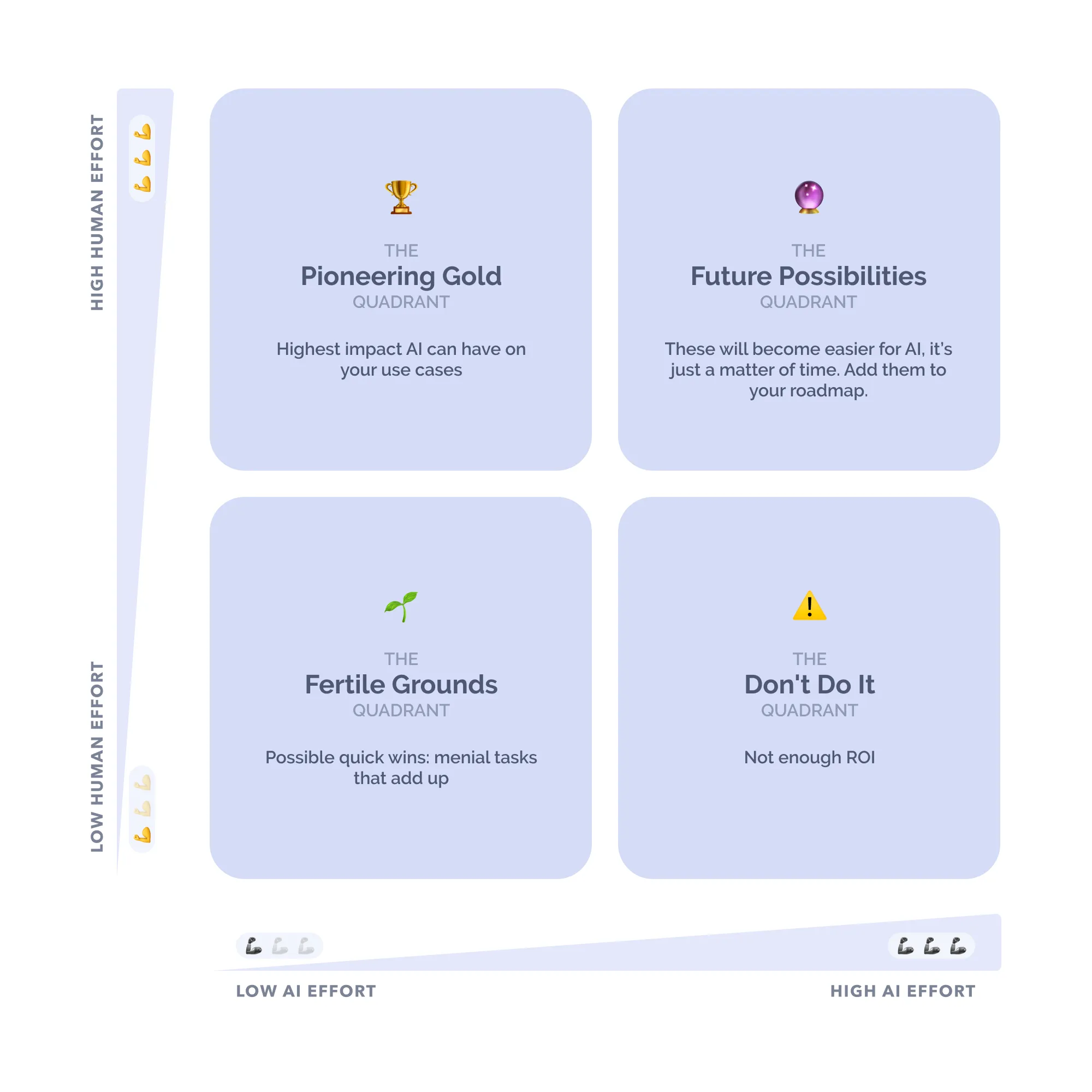
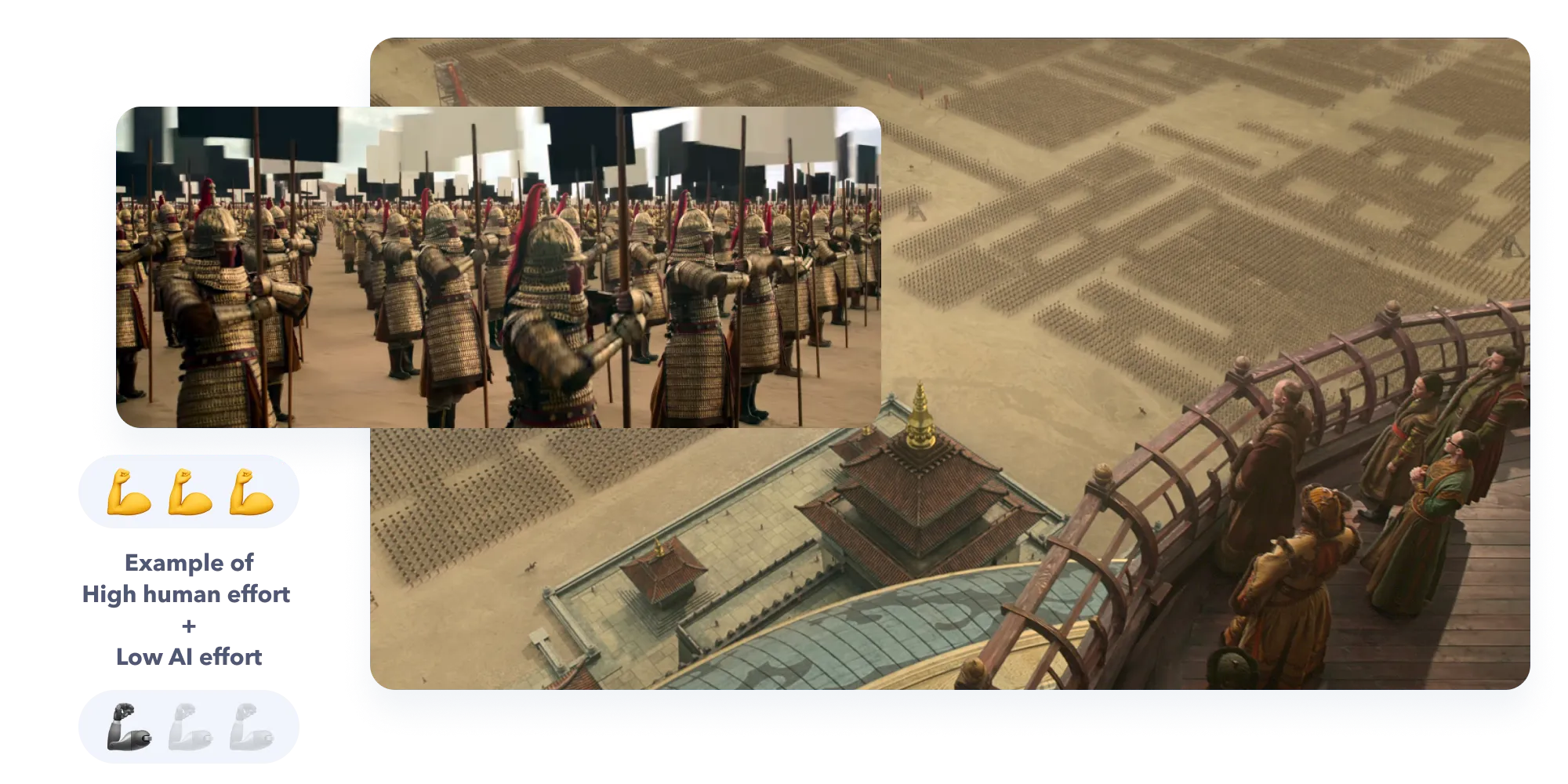
Tasks that take high human effort (and consequently, time and money) are great starting points for the AI discussion. If that task happens to touch on something considered low effort for AI, then you’ve found some pioneering gold. These applications are so impactful that they completely reshape the baseline norms of an industry. For example, before AI, it was a given that you’d need to spend a lot of time meticulously reading, categorizing, and extracting relevant clauses and obligations across a variety of documents and contracts as part of working in the legal industry. This workflow was inefficient, vulnerable to error, and hinged on the energy levels and attention to detail of the human. With AI, relevant information could be extracted and identified at a fraction of the time. The human could then take this first pass and dive deeper.
Guiding questions:
This quadrant is interesting because it might not make sense to put an AI solution on tasks that seem minor enough for humans to deal with. Likely the determining factor here would be scale: Is it a small effort that only takes a few minutes every few months? Or is it something that might take a few seconds, yet it happens multiple times a day across entire teams? And take note of the assumptions around the task—these may have been based on limitations or old ways of doing things that AI might now be able to address.
Guiding questions:
This quadrant is one of the ones that will shift over time—what is difficult for AI today may not be the case tomorrow. In a few years, the scale of this quadrant will look very different. What you can consider now is how the things in this zone might be applied to your product and design roadmap—if you start planning for these features and gathering the data needed to support it, creating them may become a much easier reality sooner than you think.
Guiding questions:
Tasks that fall in this quadrant are a no-brainer to stay away from, but the hard part might actually be identifying the correct tasks that fall into this category. The tasks that are meant to be in this quadrant might in fact be hiding in another quadrant! What does this mean? Well, let’s look at Acme Co and how their task list maps to the matrix.
Let’s use our example tasks from Acme Co, the logistics company with time-sensitive shipments.
With what Acme Co knows of AI, tasks 1 and 2 can be placed in the Pioneering Gold quadrant—data cleaning, compilation, standardization and error detection should be straightforward for AI to handle, while pattern recognition and predictive analysis on traffic patterns and fuel prices can inform delivery routes and times. Once they make the switch to AI, paying someone to spend hours editing cells of data, or to look at traffic patterns to estimate which route might be the most efficient would be a thing of an old and decrepit past.
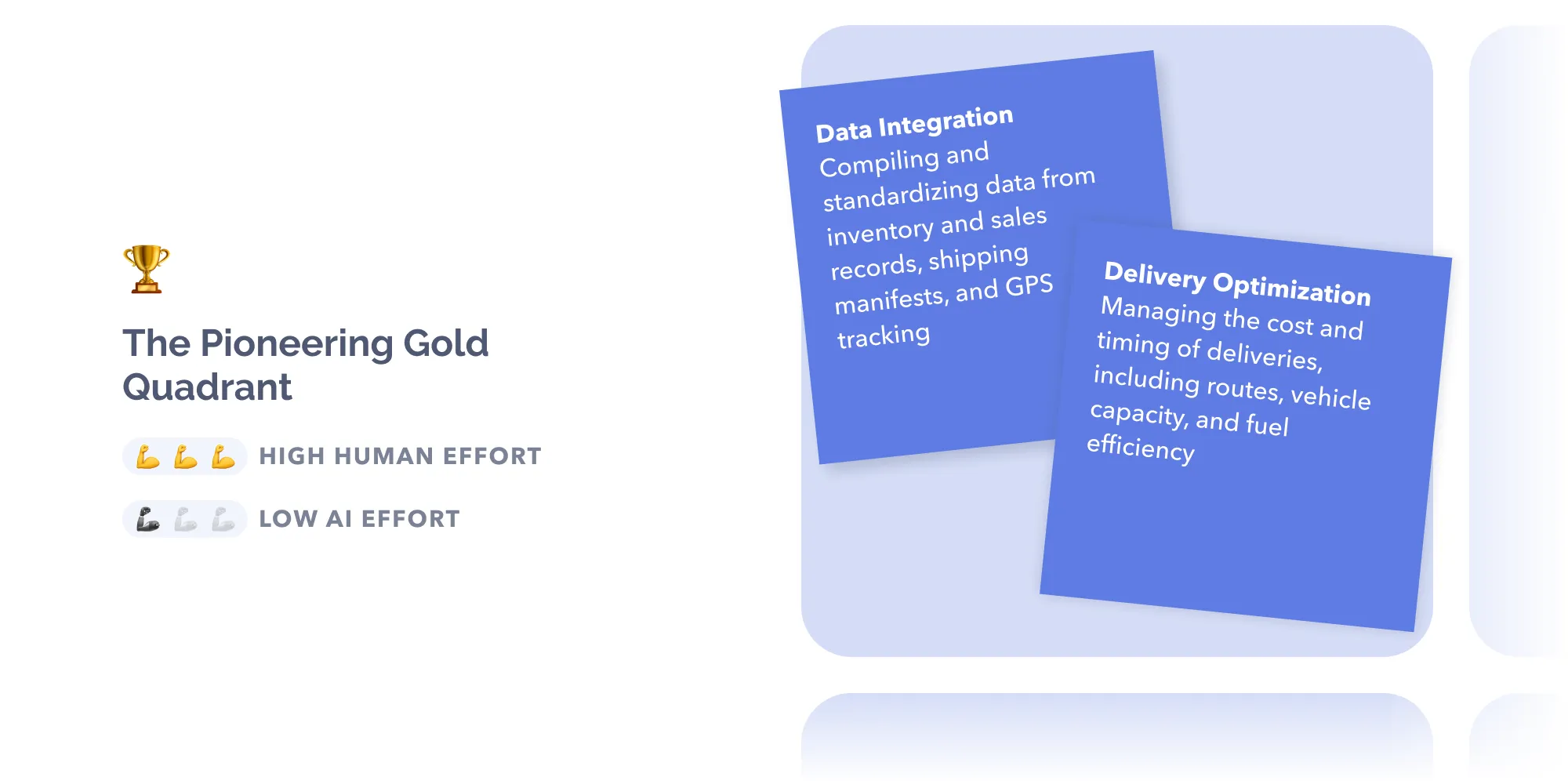
Task 3 is low human effort and was originally not an area that Acme Co planned on innovating on—on the surface, it didn’t seem like there were any issues with the way vehicles were maintained, so why overcomplicate things? However, maintenance was either pre-determined based on a recommended schedule that sometimes meant unnecessary downtime, or was in reaction to an unexpected failure. The former meant opportunities lost due to overshooting maintenance needs, while the latter would cost them both money and goodwill. It would also inevitably feed into task 6 (a notoriously challenging task). An option here is to use AI for pattern recognition and predictive analysis to recommend maintenance strategies based on route, distance, weather conditions and other factors.
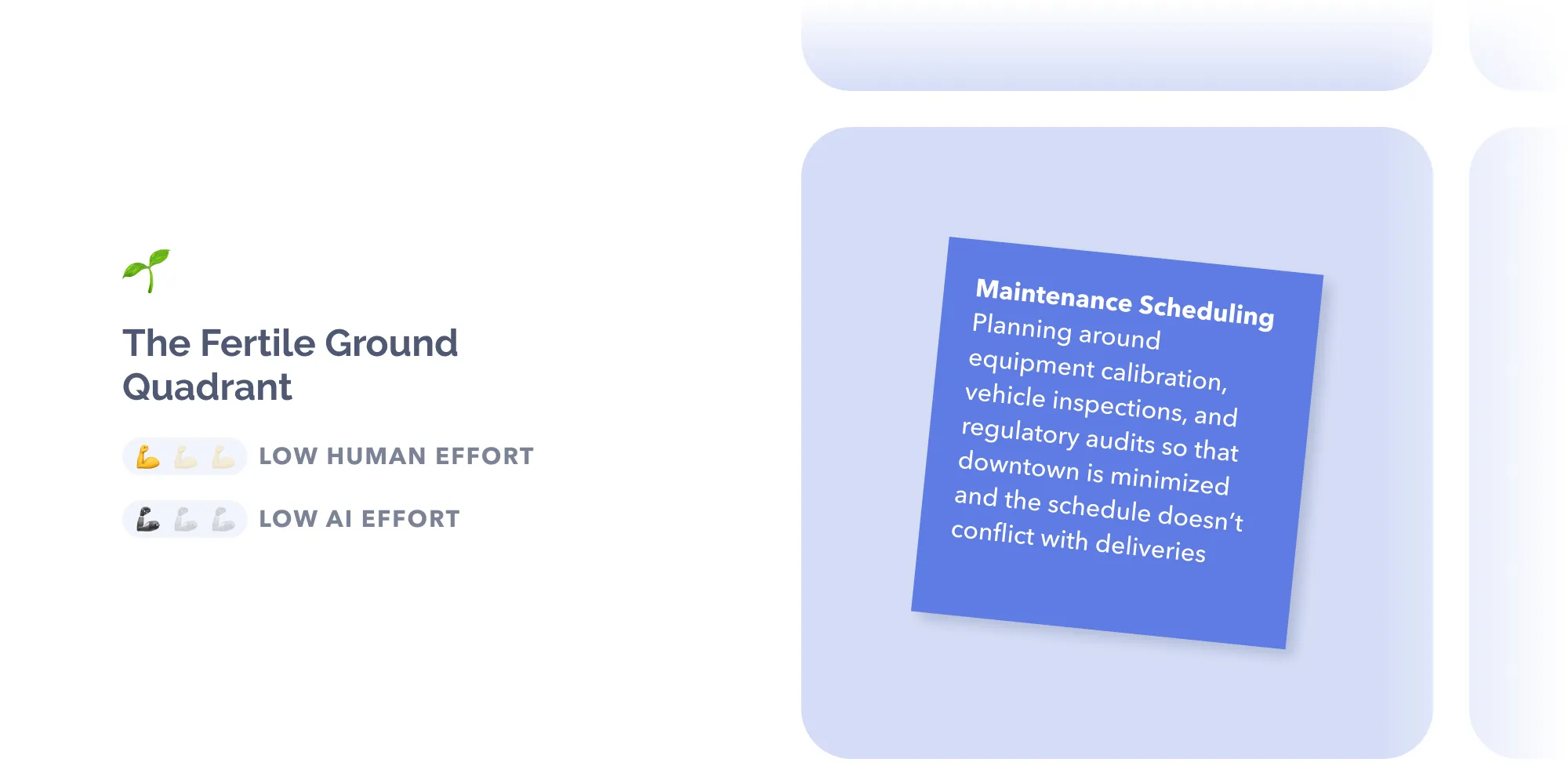
Normally, task 4 would also be something that lies within reasonable scope for AI, but let’s say that Acme Co doesn’t have any historical data to put towards this. Having no data makes it difficult for AI to come in, so what Acme Co can do now is start setting up functions in their roadmap for a future where AI can help demand forecasting. This might involve database infrastructure, document scanning, or even ways to analyze keywords for sentiment analysis. By zeroing in on this opportunity, they can start adding relevant milestones into their roadmap in reasonable increments so that when the time comes, the lift towards incorporating AI will be streamlined.
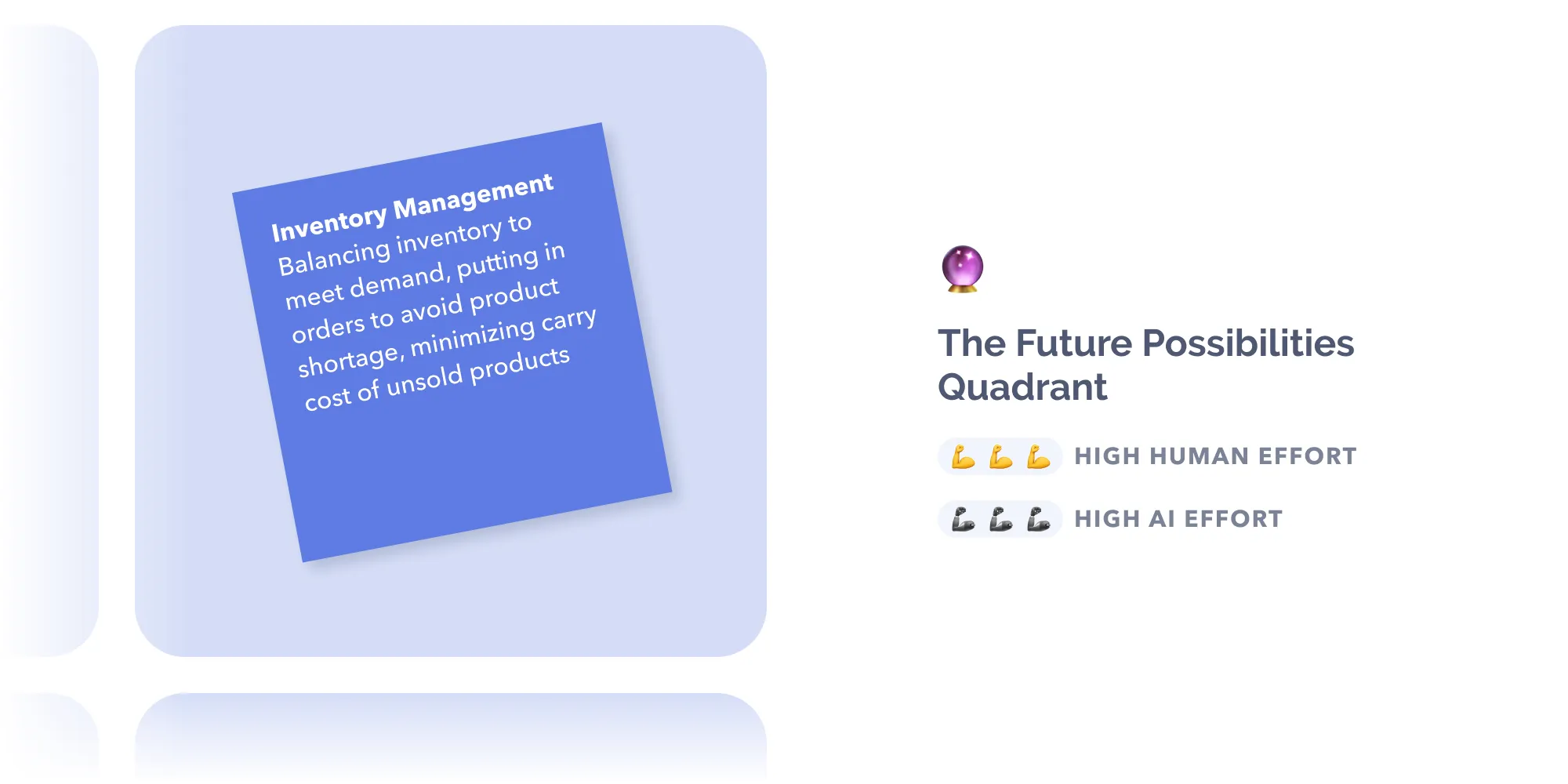
Task 5 was the one that Acme Co originally focused on when the subject of AI first came up—it even seemed like it would fall in the Pioneering Gold quadrant. A chatbot could respond quickly, informatively, at all hours of the day, and easily handle all the stress and drama. What’s not to love?! However, one of the guiding questions sticks out: Does human effort provide value here outside what AI can provide? And the answer is a resounding yes. Humans are who we want to talk to when we’re upset. We’ve all been there—calling a helpline or accessing a support chat only to be shoved down some automated pipeline that has us wondering, “What do I press to get to a human faster?”. Sure, there might be some cases where the scale and frequency of common queries makes sense for a chatbot, but when it comes to the select few high-ticket clients waiting on their time-sensitive deliveries, the last thing they want in the middle of a snowstorm is to see a chatbot say, “Sorry, I don’t understand ‘Is my order gonna be late?’. Do you mean ‘Is it too late to update my order’?” So at a glance, task 5 may seem like it’s high effort for humans and low effort for AI in terms of time and energy. However, in terms of providing an emotional connection and maintaining an exclusive relationship under duress, task 5 would be considered low effort for humans and high effort for AI.

AI will continue to evolve at a rapid pace, and as such, so will the conversations around how we’ll design around it. Regardless of where the technology is at and what we’re designing for, centering users is always the first step. By digging into what AI can do and how that fits in with the different tasks and workflows of our users, we can get a sense of what’s possible and where we can incorporate new AI capabilities for the best impact. While AI opens the doors to unimaginable scale and efficiency, it’s also important to keep an eye on what makes humans an invaluable part of the process.
Do a mini UX audit on your table views & find your trouble spots with this free guide.

Be the first to know about our upcoming release!























































