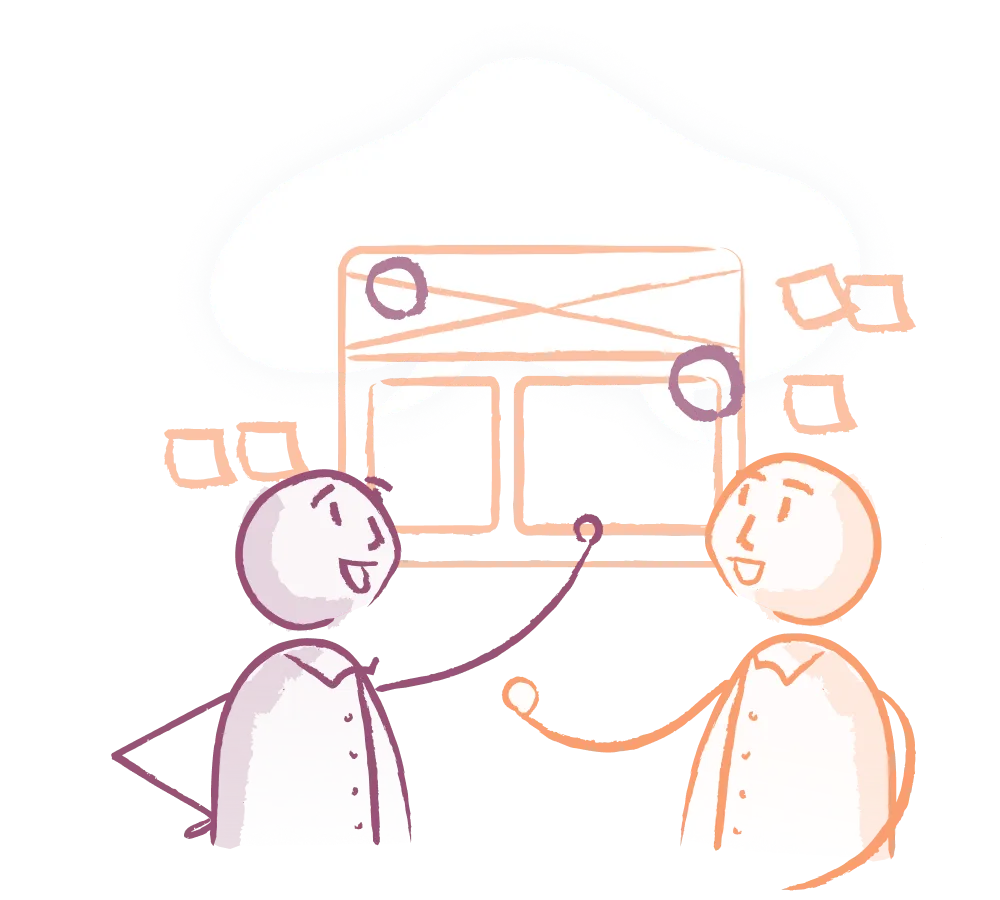

Most organizations know that UX is important, but figuring out how it fits into your existing culture is the tricky part.
To achieve truly great UX and see the ROI, you need to get many people on board with the UX mindset. This includes those closest to the product like developers, product managers, and QA—but also teams like customer success and management. This shared consideration and responsibility for UX only works if everyone is moving in the same UX direction.
That's where UX training comes in. In this article, we’ll cover the key benefits of UX training for your product team, based on our experience tackling tough problems with our clients.
Before everyone gets on board with UX, you might find yourself making high-stakes decisions based on assumptions and opinions due to a lack of user information. But once people have been introduced to UX, new ways of making decisions can organically arise.
For many, simply understanding how to map a user journey and grasp what users are experiencing is a game changer. The hope and possibilities that come from this understanding are important: once you know users’ specific pain points and high points with your product, you can start making meaningful improvements.
For teams just getting their feet wet in UX, a great place to start is with a basic understanding of UX. Having a common definition ensures there's no confusion and leads to a collective mindset shift within the team. Only after ensuring everyone has that common understanding can you start scaling design.
Consistency is key in design because it reduces cognitive load and helps users complete their tasks more easily, which is what UX is all about.
However, many product teams lack sufficient design resources, and the development process often allows inconsistencies and bad UX to creep in unless actively prevented. In organizations without UX designers, it’s typical for design decisions to be made on a whim and for design debt to pile up like there’s no tomorrow.
Fortunately, UX training helps product teams identify data gaps in product development, allowing you to reduce inconsistencies and improve overall UX. Following industry standards is especially important for complex enterprise platforms and high-risk products, where consistency and usability are critical for user satisfaction and safety.
Good UX training programs will teach your product team high-impact techniques for getting inputs from your users, which will allow you to stop building things that don’t matter.
Building relationships with users for interviews, usability tests, and informal feedback sessions can set you apart from your competitors who might be wasting resources on irrelevant and difficult-to-use features. 🤷 In fact, design-driven companies outperform the S&P 500 by 228%.
Simply creating the habit of asking “Is this usable?” or “How does this feature benefit users?” can have a significant impact on prioritization. These questions might seem basic, but for many teams, they represent a major shift in thinking which has a material impact.
A lack of design standards often leads to endless debates and roadblocks within your product team. If your team constantly argues over product decisions, struggles to get on the same page, and acknowledges gaps in developing front-end features, it's clear that you need to establish some design standards and document design rationale along the way.
Try starting with some simple guidelines:
Your team might also make its first moves towards a design system to enhance consistency or figure out clever ways to reuse components more efficiently. Remember that regular training is needed to teach new team members how to effectively use the system. You can also host weekly design system drop-ins where people can ask questions or share requests for new components.
UX training programs will also teach your team how to capture complexity in a visual way by creating wireframes and flowcharts. When designers use flowchart tools to map out logic and low-fidelity designs, product discussions become much easier to follow. This approach makes it easier to share ideas than using written documents or coded prototypes (these are still useful—they’re just not the only tools out there!).
Flow diagrams help everyone on the product team—from product managers to designers— explain their complicated ideas and how they fit within the existing user flow. Mapping out logic with flow diagrams helps you solidify your own ideas and collaborate better with your team, which are both essential skills for product peeps.
A true understanding of user experience comes with the acknowledgement that cross-functional teams are key to delivering great experiences to customers. Each team has access to different user information, and freely sharing this information could be a great starting point to foster more meaningful cross-team collaboration.
Product managers, designers, and developers should work together from the start to achieve their shared goal of creating well designed, user-centered products. This can look like collaborating on user research, exchanging specific feedback, and QAing each other’s work. Plus, sharing the load with your teammates makes work a lot more fun. 🤸
Remember, “collaboration” doesn’t mean just slapping another weekly meeting on the calendar. We’ve seen that many teams in larger, traditional companies face meeting burnout, leaving people no time for meaningful, deep work.
In our work as external consultants, we train product teams to add sophistication to how they collaborate. This often involves adopting more intentional asynchronous working practices and synchronous collaboration techniques, using tools like Whimsical and Loom to ideate together.
By just switching your mentality from “Let’s discuss” to “Let’s do a work session and draw ideas,” you might be surprised at how much more you can get done.
To sum it up, UX training offers countless benefits for your product team (but yes, we counted six main ones). By learning how to adopt a user-centric approach to everything you do, your product team will work better together, improve user satisfaction, and ultimately increase revenue.
So, whether you're just starting out with UX or looking to refine your team's skills, investing in UX training is a smart move with big long-term benefits. Through online courses, in-person workshops, or a mix of both, UX training equips your team with essential skills and techniques to deliver exceptional products.
At P&P, we offer both online and in-person UX training. Our short but sweet online course Introduction to Enterprise UX can be a great starting point for your crew.
If you’re ready to dive into UX training, check out our Introduction to Enterprise UX for teams course.
Do a mini UX audit on your table views & find your trouble spots with this free guide.

Be the first to know about our upcoming release!























































