

Entropy naturally enters systems, your product is no different! Over time, as you add more and more features (implemented and thought of by many different people), new decisions and rationale get applied. Often MVP features get touched once and abandoned, leaving a sense of incoherence in the user experience of your product.
Teams, even ones without much (or any) design help try as they might to fix these design issues, but can get into a dynamic of circular discussions, where people try to come up with solutions on the fly to fix the issues, but discover the limitations of this approach. (Incrementally improving one thing, only to find it’s created another issue or not solved what it needed to). In this process, often things like button position, colours, button text are targeted, but the underlying UX problem isn’t identified or solved.
What are you left with? A team who is a bit tired of arguing about the same things, and a product that still feels “90’s”. And usually other business symptoms that are fairly serious like high churn and low adoption or lost deals (to more modern competitors).
So what’s a team to do? This is where a UX audit might serve as an idea launching pad to the next generation of your product and business.
A UX audit is a systematic process by which the user experience (UX/UI) baseline is quantified and prioritized for a software product (or other digital experience).
A good UX audit has a specific scoring system and criteria that is standardized - in order to access issues consistently and concretely. Often choosing an external team (like ours), is ideal, because they truly look at the product for what it is, and aren’t tied to the history of it. It also introduces a more macro perspective on what typical workflows and experiences look like across the B2B SaaS industry.
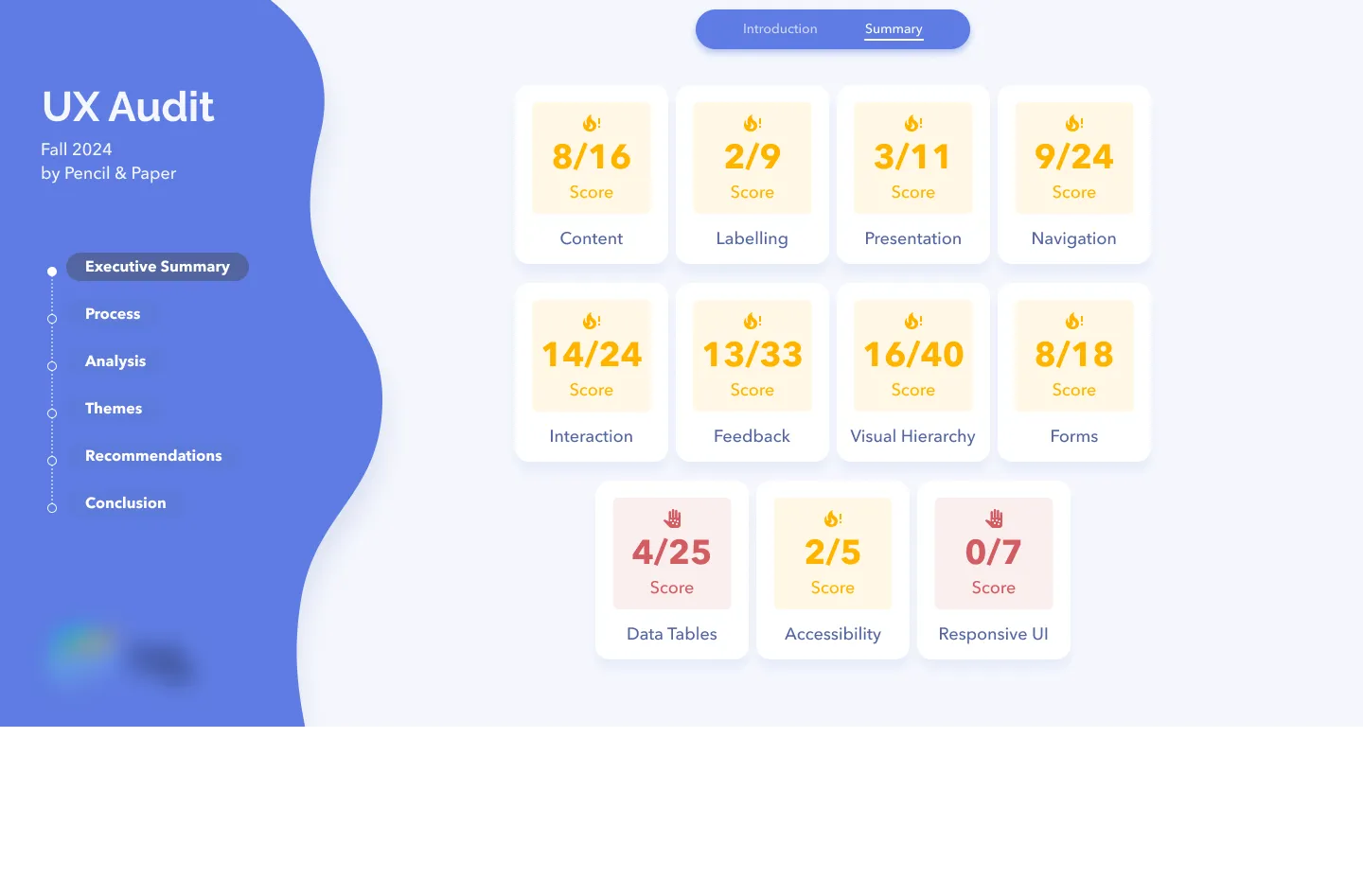
There are a couple of criteria for the types of products and stages that are appropriate for a UX audit or not. We define them as:
So, when should you do an audit? In a nutshell: if you’re an established company who has a good reason to rethink their experience.
Good reasons audit your experience:
At P&P, our UX Audit Service is designed for speed, high-impact outcomes, and clear, actionable next steps. The main goal is to get a baseline UX level for the product that sets the stage for improvement.
Here's how we do it:
1. Define goals: We start by understanding our client’s objectives and what they hope to achieve through the UX audit. This step is crucial to refine our focus and have the highest impact on the business.
2. Map "red routes": We identify critical user workflows that are essential to the user experience. This also tells us what to prioritize based on usefulness to the most users.
3. Evaluation by designers: Our designers thoroughly assess the product based on our list of 200+ UX standards for enterprise software. We conduct and record individual evaluation sessions where we share our thoughts out loud via Loom. The goal is to foster independent thinking and drive as many fresh perspectives as possible from the crew.
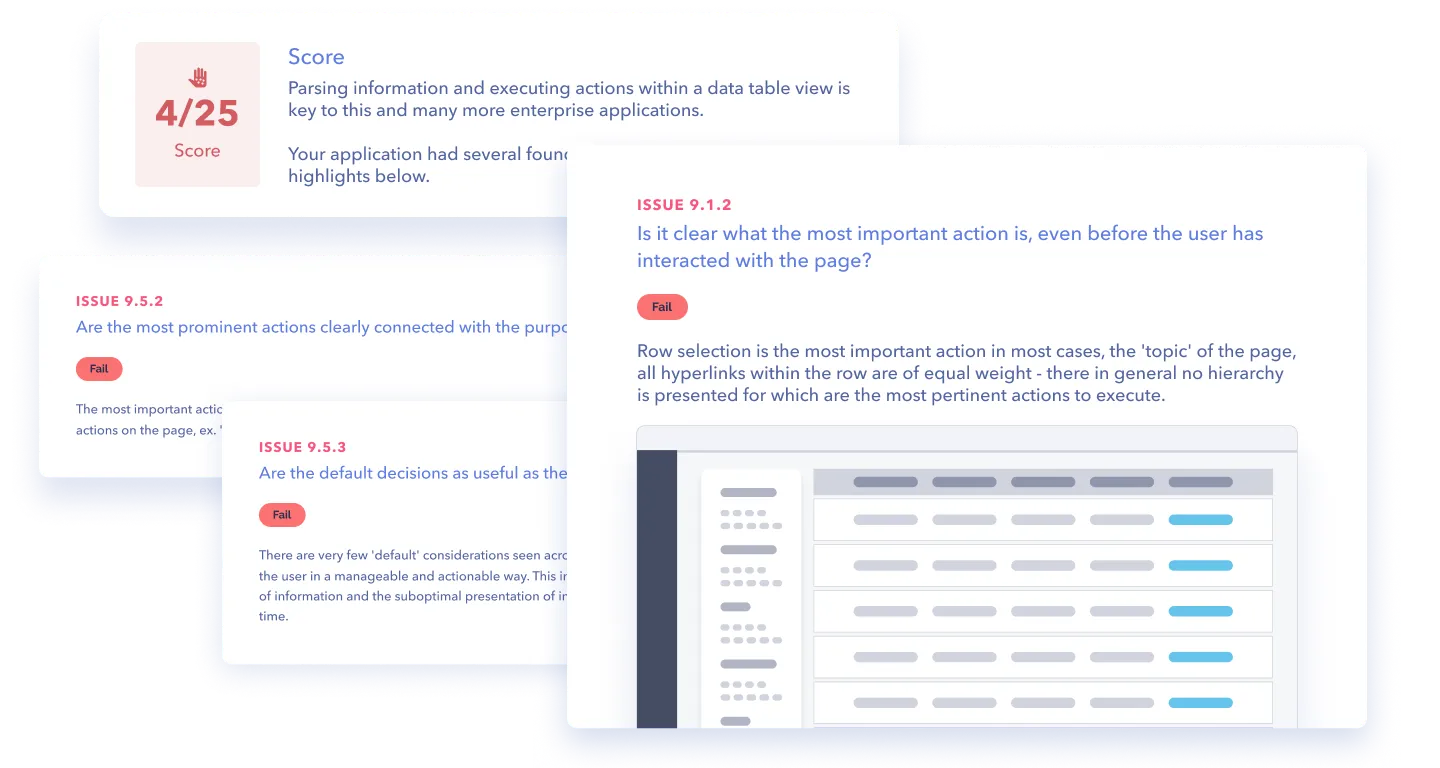
4. Designer analysis sessions: We hold collaborative sessions with our designers to discuss findings and assign numeric grades to different aspects of the user experience. We compare the results amongst our design crew, and identify themes, core issues, and emerging trends.
5. Calculations & final determinations: After running final calculations, we align on our final design recommendations.
6. Prepare the report: Using our report template, we compile all our UX findings and recommendations.
7. Present and discuss: We present the in-depth UX audit report and discuss the findings in detail with our client’s team.
8. Socialize the document: We help our client share and discuss the audit report with their team to align on the proposed UX improvements.
Start by holding prioritization sessions with your team to decide what UX issues to address first, based on their impact and urgency.
Then, compare your existing design debt with your product roadmap to identify overlaps and dependencies. From the items on your product roadmap, identify the “free” UX improvements, meaning what issues will be addressed organically through planned roadmap activities. Make sure to allocate design resources to areas where improvements will have the greatest impact on user experience and business outcomes.
Finally, update your product roadmap based on the audit findings and prioritizations to include targeted UX improvements.
At P&P, all we do is create user experiences for enterprise software (AKA B2B software), so we’ve seen everything out there in the big wide world of tools people use at work. This outside perspective allows us to point out things that are standard and expected in these kinds of experiences. We also benefit from our freedom from history or internal culture issues that may have lead to certain decisions being made, we just see the product that’s in front of us.
We also understand that user experience in these products isn’t about simplistic UX standards from the consumer world (ex. High stakes actions like “delete database” maybe should NOT be seamless, but logging in absolutely should be).
If you’re curious about the more precise details of how we conduct our audits, learn the ins and outs of our process by accessing our UX webinar: “How to conduct a UX Audit, the P&P Way”
When you’re feeling stuck, conducting a UX audit gives your team a structured way to assess your product's current state and set the stage for meaningful improvements.
By following these steps, your UX audit will be more than just a document sitting on a (virtual) shelf—it’ll give you strategic insights into where to go next, aligned with your business goals.
Do a mini UX audit on your table views & find your trouble spots with this free guide.

Be the first to know about our upcoming release!























































