
“Pixel perfect doesn’t mean it’s ‘done’. Things will feel different to use, look different in the browser etc. and you’re going to have to make those smaller design decisions at some point – so you might as well know how to make the right ones.” – Mads
In this fireside chat, we sit down with Mads, seasoned front end developer and Ceara, lead UX designer to chat about what kinds of design decisions devs are faced with as they’re in implementation mode and how to build up confidence to make some of these decisions themselves and get feedback on them.
It starts with something as simple as stepping back and asking, “Do I like to use this feature / work my way through this screen?”
Design confidence is knowing that what you’re building represents your understanding of what the user needs. By participating in user interviews, being able to put together decent wireframes and know how to leverage user feedback and analytics during design debates – you build your confidence in building great user experiences.
Labels and micro-interactions like hover states are great moments for the system or the app to really build trust with a user and these are things that designers may overlook. In fact, some interactions are easier for the devs to prototype in the browser directly so that both the designer and dev can get a feel for what looks nice.
”Designers are the architects of the house. Developers are the builders, putting things together. You’re going to find things that were impossible to catch in the design phase or because requirements changed. This is why you need to be able to make these decisions as a developer.
Mads Brodt
Developers are not expected to become designers. Design is such a broad field to begin with! The key is knowing what are the problems to solve, what are the user expectations around interactions and feedback from the system and what small touches will make the screen look and feel good.
Mads put it succinctly, “Designers are the architects of the house. Developers are the builders, putting things together. You’re going to find things that were impossible to catch in the design phase or because requirements changed. This is why you need to be able to make these decisions as a developer.”
Ceara mentions that it’s also beneficial when designers work with developers as they interpret designs and work through them. It definitely helps when designers factor in technical feasibility into their designs as well – for example, knowing how HTML is structured, how images and videos affect performance and how the data architecture works. It also always helps for designers to reach out and dedicate time for design clarifications with the dev team as well.
When devs help the rest of the product team catch the ‘design gotchas’, i.e. what was missed in the design phase, in addition to delivering software, they create a really valuable bridge between the “architects” and the “builders”.
In this fireside chat series, we put a designer and developer together to talk about design from a perspective that doesn’t get heard too often around the design table. We don’t get to see design through the eyes of developers but very often they play a huge role in helping manage complexity in a user experience. With this series, we highlight what designers and devs share in common and cover topics like designer and dev collaboration, UX fundamentals, working with user research, usability testing and more!
Spend your time and life force on capturing heuristics problems rather than endless visual fiddling. Meganne Ohata will guide you the whole way, so you can propel your work and become their most trusted advisor.

Do a mini UX audit on your table views & find your trouble spots with this free guide.
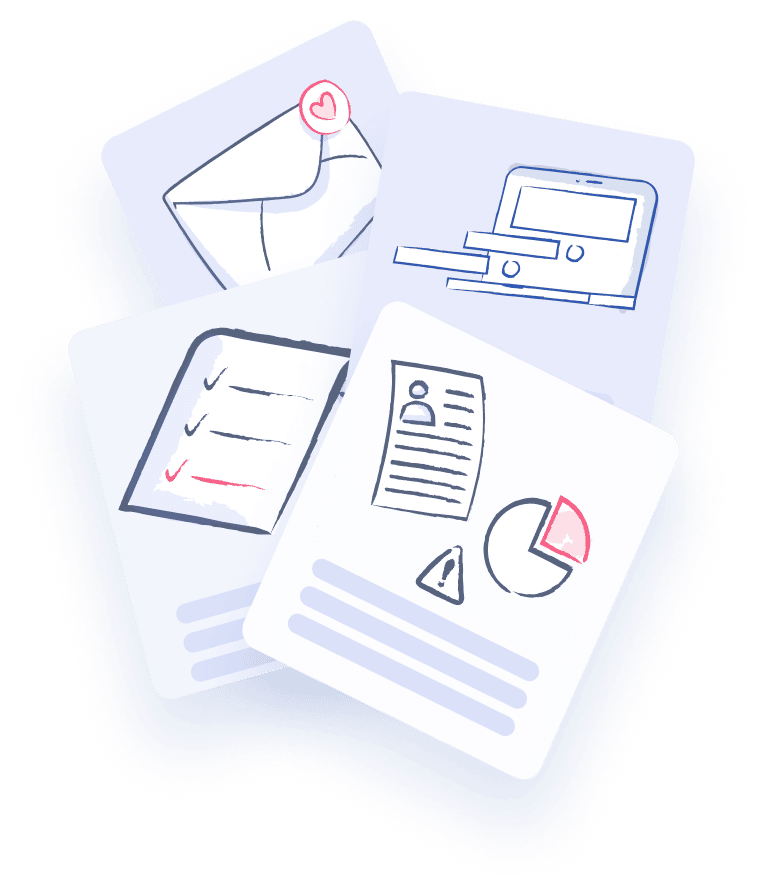
Be the first to know about our upcoming release!
.webp)

Receive an email when we publish a new article on design.
